Eye-catching product photography is one of the most important things for online sellers. We don’t have the luxury of our customers being able to experience the product before they buy, so our photos need to do the selling.
Keep reading for 7 Handmade Product Photography Tips that will help your handmade products sell!
1. Pick the right tool for the job
Picking the right camera is not always about what is fanciest or most expensive. You’ll get better results using a tool you already have and know how to use. Sometimes that tool is your smartphone! Of course, if you have a nice DSLR camera on hand and know how to use it, great, but for makers who just have their smartphone to work with, phones these days are very capable of taking great product photos. Some makers even find that their phones work better for very close-up shots.
My number one tip when using a smartphone for photos… Make sure your lens is clean!
For crisp, clean photos, use a microfiber cloth to clean any camera lens before you start shooting. There is nothing worse than shots that look like they were taken in a smoke-filled room because of oils and smudges on the lens.
2. Set up for stability
If your camera shakes or gets bumped mid-shutter, the result will be blurry photos, so a tripod is a handy tool with any camera to ensure you get sharp, in-focus shots. Very few people have a steady-enough hand to get the same precision that can be achieved with a tripod. If you don’t have a tripod on hand, resting your arm or phone on a stable surface and/or using your timer setting or a remote shutter button can help get a cleaner shot. Ultimately though, tripods are a life (and arm) saver!
3. Pick Your lighting
Lighting is one of the most important parts of product photography. Indirect natural-light sources are always a good choice, but some products will pop with more detail in a studio-light setting. Play with your lighting to find what flatters your products best, and remember that making sure your product can be seen in all its detail is key to making it sell. If the customer can’t see what the product is because of dimly lit or blown-out photos, they will move on to — and buy — the next thing.
4. Choose a flattering backdrop
Backdrops can make or break a photo shoot, so choosing the right setting for your products can help tell the story of your creations. Some creatives may wish to have their products photographed in a pure-white setting to share the details of their products without any distractions; other products may be featured best in their natural habitat, like on a styled kitchen or bathroom countertop.
Whatever setting you choose, make sure you pay attention to the framing of your product. If you look at a photo and the first thing you see is what’s in the background, then likely your backdrop is too busy. Natural textures and settings are always a good choice, something like a wood surface or butcher-paper sweep backdrop.
5. Take a variety of shots
Once you have your camera, lighting, and background set up, make sure to take a wide variety of photos. You can include 10 photos for each listing on Artisans Cooperative, so be sure to show all facets of your product.
Here is a great photo-shoot checklist for any product-photography shoot:
- A modeled product (with the product being worn or used by a model, even if it is just a model’s hand in the shot)
- A full shot of the product by itself
- A close-up detail shot
- Photos from every angle to show the backs, sides, and bottoms of products
- Photos of the product in its packaging
- A photo showing scale: this may double as your model or scenic photo, or you could use rulers or objects with known size (like a coin) for scale
- Photos of your products with other products if they belong to a collection or can be paired with your other creations
You can either use this shot list or create your own: having a shot list can help make sure you get the most out of your time and don’t miss any photos you want.
Remember: Photos are the only way an online shopper can experience your product before purchasing. Show them everything you can with your product photos; don’t leave it up to their imagination.
6. Double check your photos before you dismantle your set
When you set up for a photo shoot, it takes time to pull everything together. Do yourself a favor and look through the photos you took before you put everything away at the end of the shoot. Are they blurry? Are they washed out or poorly lit? Is there an odd shadow from unexpected lighting?
If you need to retake anything, do it before you break down your photo shoot, and always discard the duds as you go. There is no point in keeping 20 blurry photos that you have to look through later, and if a shot didn’t turn out, there is no harm in deleting it. Just make sure you got good shots of all the items on your shot list.
7. Post photo-shoot editing
Rarely do photos turn out exactly how the eye sees a product in person. Cropping, checking exposure and levels (lightness and darkness), and adjusting the color contrast to see how the product appears in person are all sometimes necessary.
You don’t want to edit photos to a point where your product doesn’t look like itself anymore (over saturation and unrealistic color manipulations are a major no-no), but making adjustments to fine tune an image in post can help bring the true look and feel of your product to the forefront of your photography.
I hope you enjoyed these 7 Handmade Product Photography Tips. We will dive deeper into each topic in our ongoing Photography Blog Series. Keep an eye out for deep dives into lighting, editing, and more to improve your handmade product photography skills.
About Artisans Cooperative
We are growing an online handmade marketplace for an inclusive network of creatives: a co-op alternative to Etsy.
Shop the marketplace!
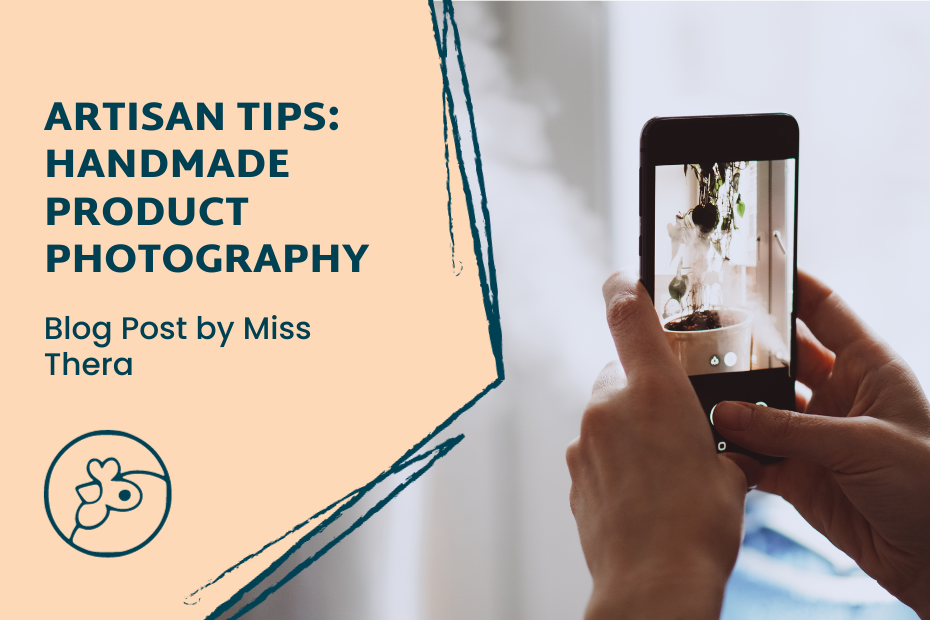
Great intro, thanks. A Q and a couple comment: Are there a best size and shape for photos on AC? And to beginners or those who just like using smartphones, Snapseed is a free* and easy photo-editing editing app. I use it on an iPad. *You can pay for extra features. Also, I highly recommend the tip to get rid of dud photos as you go. Speaking as one who hasn’t been doing this, a humongous job of sorting photos awaits me and I’m not looking forward to it.
This was great info. I’ve been using Snapseed for editing and it’s been working out well. Are there any editing programs you like best?