Artisans Cooperative uses Discord as a free social gathering place to engage in real-time chat with future members.
What is Discord?
Discord is a free voice, video, and text chat app that’s used by tens of millions of people.
Artisans Cooperative uses it to chat and have video and voice meetings. Unlike apps like Zoom, Google Meet, or Slack, we can use its chat and video conference capabilities for free for unlimited periods of time.
Discord began as a gathering place for video gamers, to chat and play games together. It is organized into “servers” which are communities. Servers can be small and private, or large and open. Just like subreddits or Facebook groups, these servers can be organized around any topic or hobby by any group.
It may be more familiar to younger people, but people of all ages are on our server. Many of us on the Artisans Cooperative server are learning how to use it as we go, so folks new to Discord will be in good company.
How to Join Our Discord Server
Here’s a basic intro to signing up for Discord. It’s as simple as registering a new account with a private username. You can use our invitation link to join our server.
Once you’re in the server, you will see there are a number of “channels” which are like chat rooms. These are where conversations take place, organized thematically by topic, or in our case, by working group / team. Channels are usually organized into folders, and there is more than one kind of channel:
- Text channels: these are like chat rooms.
- Voice channels: these are for video or voice conversations, like Zoom.
- Announcement channels: these are channels for important one-way communication from the server moderators.
- Forums: organized text channels for tasks / specific asks, like “help the co-op” jobs and a place to ask artisans for custom commissions.
- Stages (presentations) is a new kinds of channels we haven’t enacted yet in our server.
When you’ve newly joined, there will be a short onboarding process you need to complete to “unlock” and gain access to the full server.
In Discord, emojis have more uses and meanings than on other social media. In addition to simply reacting to a message like a phone tapback to share your emotions, they can also be used like a signature, votes in informal polls, and they can even be “sign up sheets”. This is how it works:
- Agree to the Rules. Like all safe gathering spaces, our server has some basic rules of engagement, such as no hate speech and civil conversation. If you break the rules, you will be banned. When you first join, all you’ll see is the #welcome-and-rules channel. Read the rules, scroll down to the bottom, and agree to the rules by clicking the green check mark to be let in.
- Sign up to Roles. Next, you’ll be invited to sign up to react roles. The easiest way to look at the reaction roles is as a key that opens different channels within a specific Discord server. By clicking the relevant emojis underneath a reaction role message, you are “signing up” to that role, and that role will be displayed on your profile. In our server, we have customized channel access based on the reaction roles you select. If you don’t select a role, then the channel won’t be visible to you, which keeps your server simple and clean. If you select all the roles, you’ll see all the channels available to those roles. (In addition, there are hidden channels to moderators and co-op leaders which are assigned with permission only). You can choose the kind of experience you want. You are welcome to pick any role without commitment to participate in their corresponding channels.
In our server, we have these react roles, all optional:
- Pronouns: You choose which pronouns you use and other people can find it easily so we all know how others identify.
- Member roles: For example, are you an Artisan or a more general Supporter? (You can be more than one!) This is an important role to choose since it opens different channels to talk in that are specialized towards that group, such as the #artisan-chat room.
- DM (Direct Message) status: Do you want other people in the server to be able to send you a private message or not?
- Volunteer: What teams do you want to be a part of? This is also important if you are planning on helping the co-op in other ways. It opens up the different team channels and gives you access to see the conversations within that team. You will only see the conversations of the teams you choose. So if you don’t want to be bombarded by technology chatter, don’t choose the tech icon. If you want to know what’s going on in business and governance then choose the business icon.
Of course these are all voluntary, but by choosing even a couple of them it can enhance your experience on our server.
- Orient Yourself. Onboard yourself by heading to the #server-guide and #faq channels. The server guide is a map to our server.
Using Discord
Once you’ve agreed to the rules and signed up for reaction roles, you’re ready to join the conversations! You’ll see an entire series of channels open up on the left-hand side, ready to explore.
There is one more thing we suggest at first to get started: Introduce Yourself! We suggest you start by introducing yourself on the #introduce-yourself channel! We are a friendly crew and we look forward to welcoming you. You can also review everyone else’s introductions and see who else is on the server by scrolling up in time.
Here’s a basic intro to how to use Discord features, including private Direct Messages (DMs) and an intro to the Discord culture:
Keeping the Discord server organized and functioning smoothly is a never-ending task for our moderators. In January 2023, we reorganized the Discord server, so we hope you’ll get behind-the-scenes with us as we go through the exciting process of developing a cooperative from the ground up!
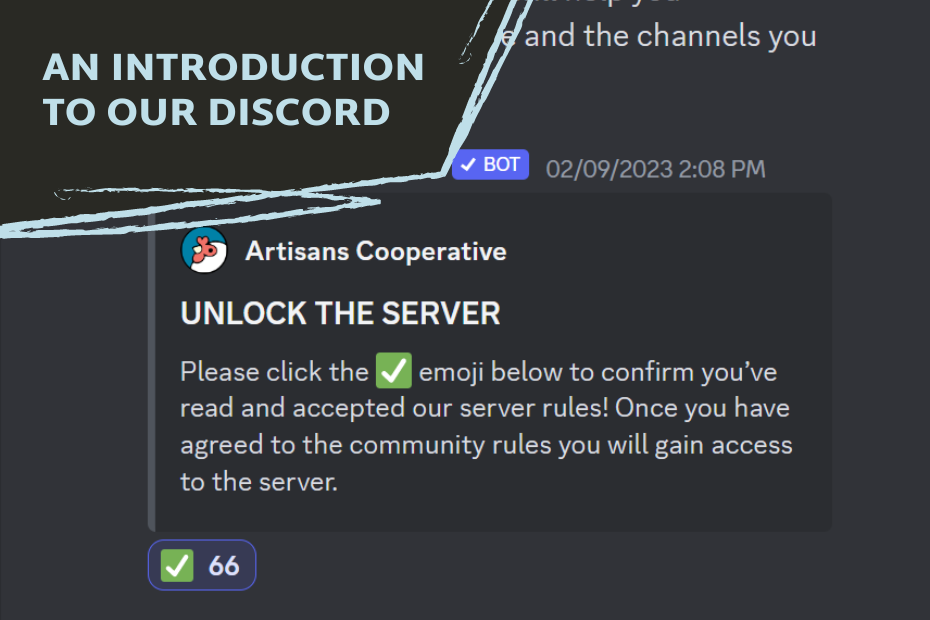
Pingback: Introducing Our Member Proposals Program | Artisans Cooperative
The Join Us! You’re Invited to the Discord Server link brings me to a Discord screen saying “None of your friends are here yet. Start a conversation by finding a friend who’s already on Discord.” And I am paralyzed there. There’s a link that says “Find your friends on Discord” but it doesn’t work for me, and I’m unable to navigate to any other part of Discord.
Can you create a new invitation that works and clearly label it as such? Or advise me what else to do? Thanks!
The screen you’re seeing is for Direct Messages (DMs) and I think that is the default screen. To go into the Artisans Cooperative server after signing up, click on our chicken logo on the left hand side of the screen. Hope this helps! -Valerie
Pingback: 2023 Year In Review | Artisans Cooperative